This is goodbye...
As previously announced, FeatureMap is no longer accessible.
Thank you for being an essential part of our journey. Your support has been invaluable, and though this chapter concludes, the memories and milestones we've shared will always be cherished.
The FeatureMap team